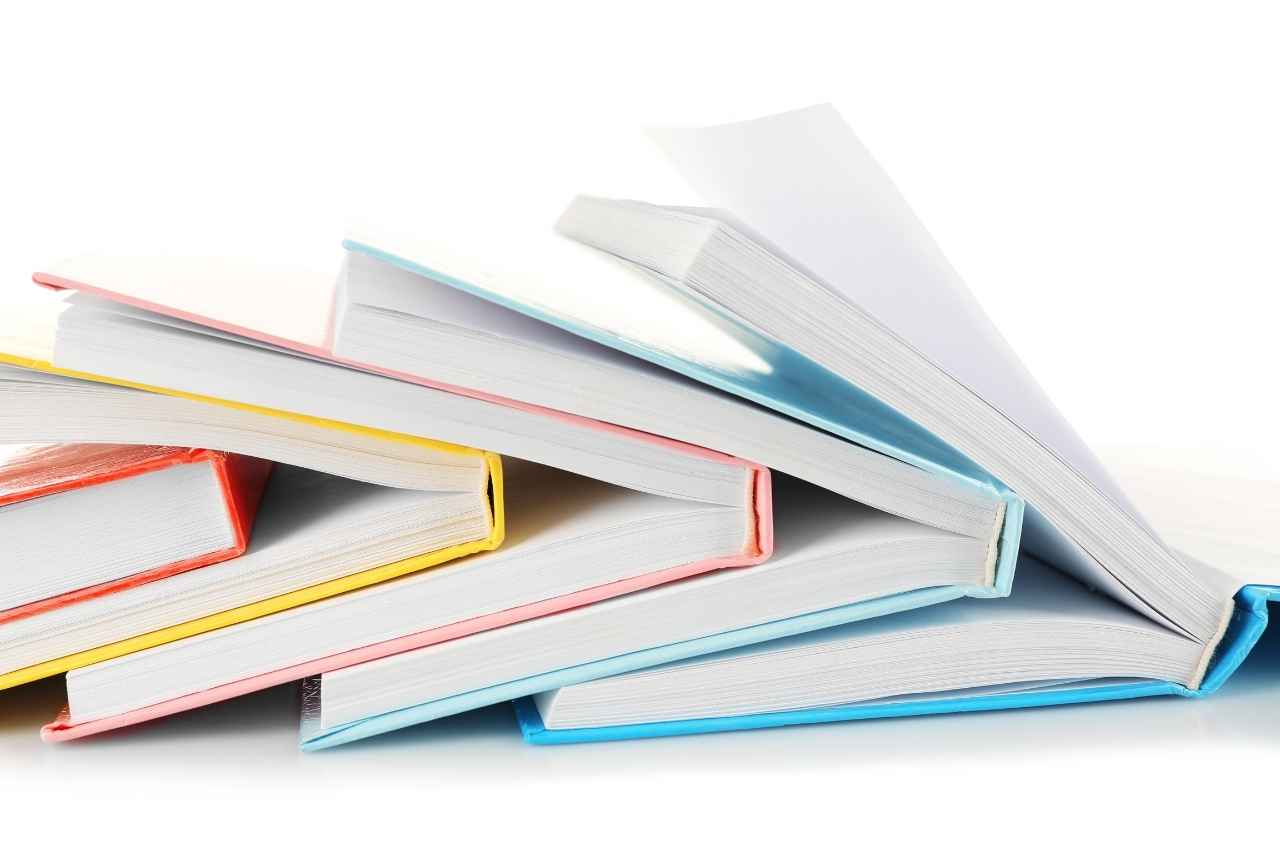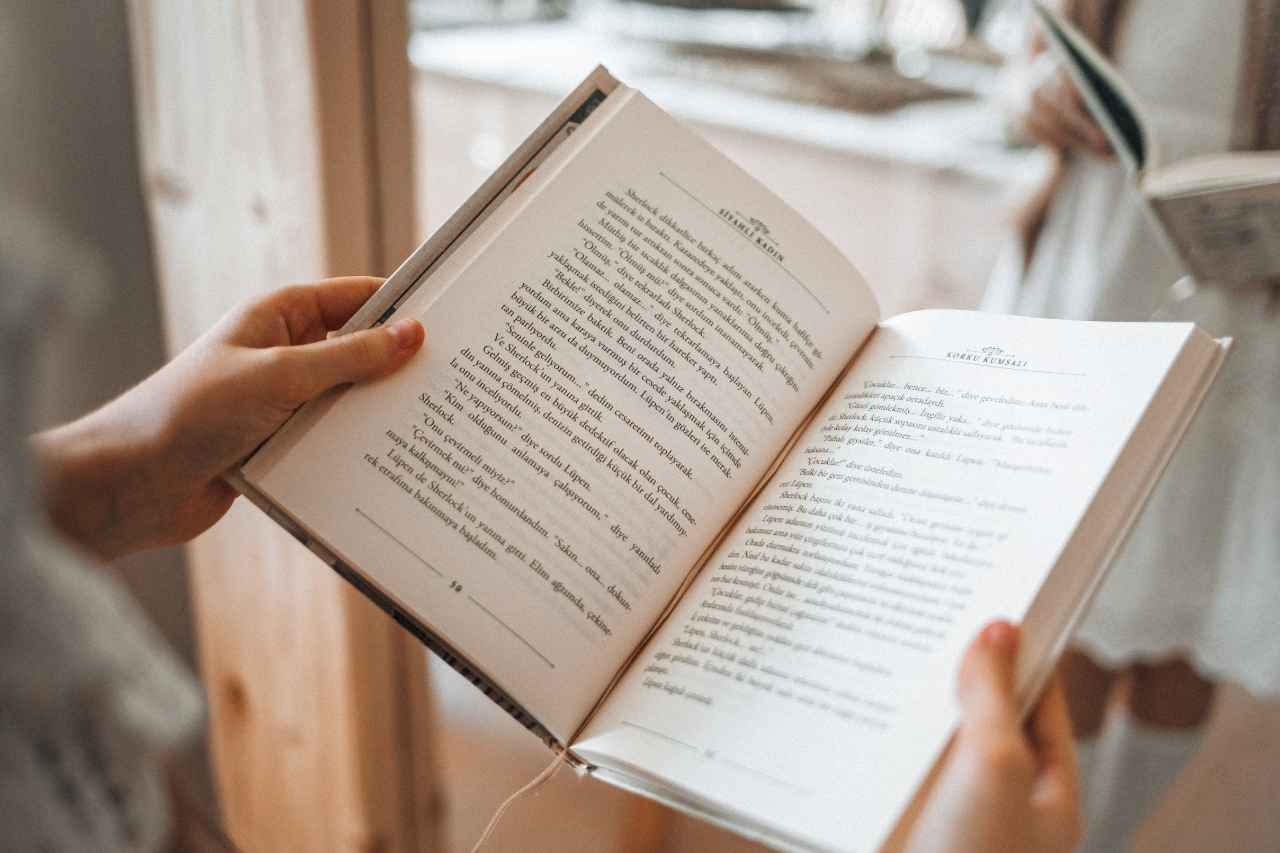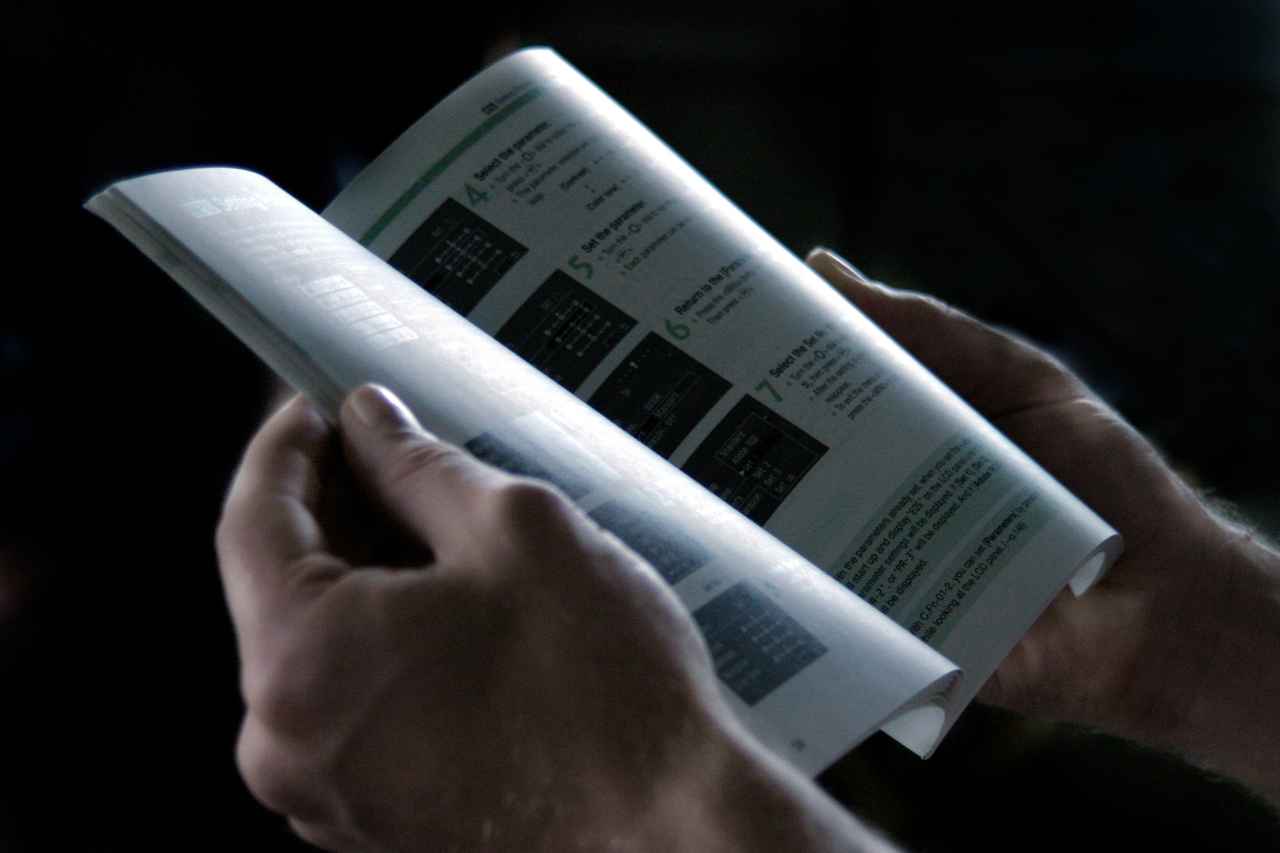Want your fashion look-books, presentations, trade presenters or guidebooks to look more professional? Create a booklet to showcase the object of interest in the best light. With a booklet, you can illustrate the latest updates, present new collections, and make it more convenient for your customers to check everything out. What’s more, you can easily send out copies to companies and brands. The only thing you need to know is how to do booklet printing.
What is booklet printing?
Booklet printing is all about creating a little replica of a book dedicated to a specific subject matter. It often contains a stack of pages and is used for commercial purposes. That’s why you should take its design seriously to get a copy with high-quality graphics and paper.
There is no better way to design an ideal booklet than to keep full control over the printing process. Before you start, you should develop the design of your booklet and decide on what to include in it.
Present your products with booklet printing from PDF
Do you use legacy handouts and publicize your products and services with PDF files? A booklet is a modern upgrade to those, hard copy booklets are still best.
To switch from PDF to booklets, you don’t need to launch the whole project from scratch, as you can use existing PDF files. So, if you’ve ever asked yourself, “Can I print a PDF as a booklet?” you now know the answer, yes you can.
There is great PDF booklet printing software for both Windows and macOS. Even if you don’t know how to print a booklet format, most digital booklet editing solutions are jam-packed with features that are easy to get the hang of by practicing a little. You can google the best software to use to print double-sided PDFs and multiple pages or solutions with other customizable settings. Look for editing functions that will allow you to adjust the font size, add illustrations, and change the background to present your products in the most visually appealing way.
Booklet printing and binding
When booklets are printed and bound with an eye for detail, a professional-looking copy is a given. It’ll keep your customers engaged, whether you’re operating in the financial, marketing, educational, or entertainment industry.
Take your time to learn how to do booklet printing and binding and choose:
- Binding type. While saddle-stitch staples and PUR are the binding of choice for a magazine look, spiral coils work better for ongoing usage, allowing a copy to lay flat on any surface.
- Colorful cover. Black-and-white booklet printing can save you money, but adding some colors creates a more prominent cover.
- Size. A full-sized booklet lets you fit more words on a page, cutting down page count. But a half-sized copy is a better option for illustrating products separately when you have limited information.
The bottom line
If you want to fill your booklet with marketing materials, it makes sense to put your finger on where to print a booklet or at least get design assistance. Print It ZA is always here if anything related to booklet printing is still unclear to you.