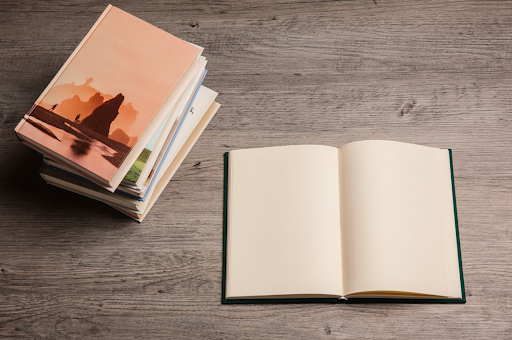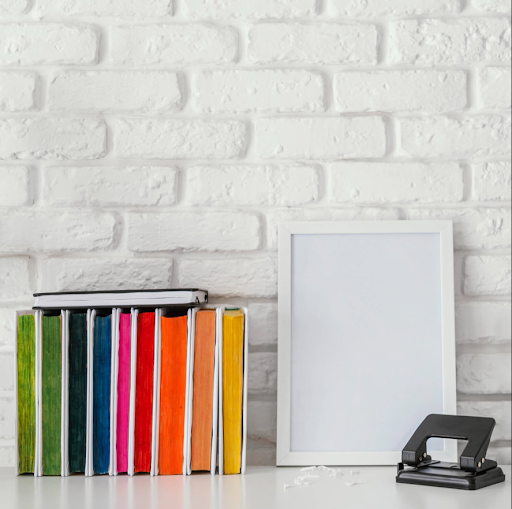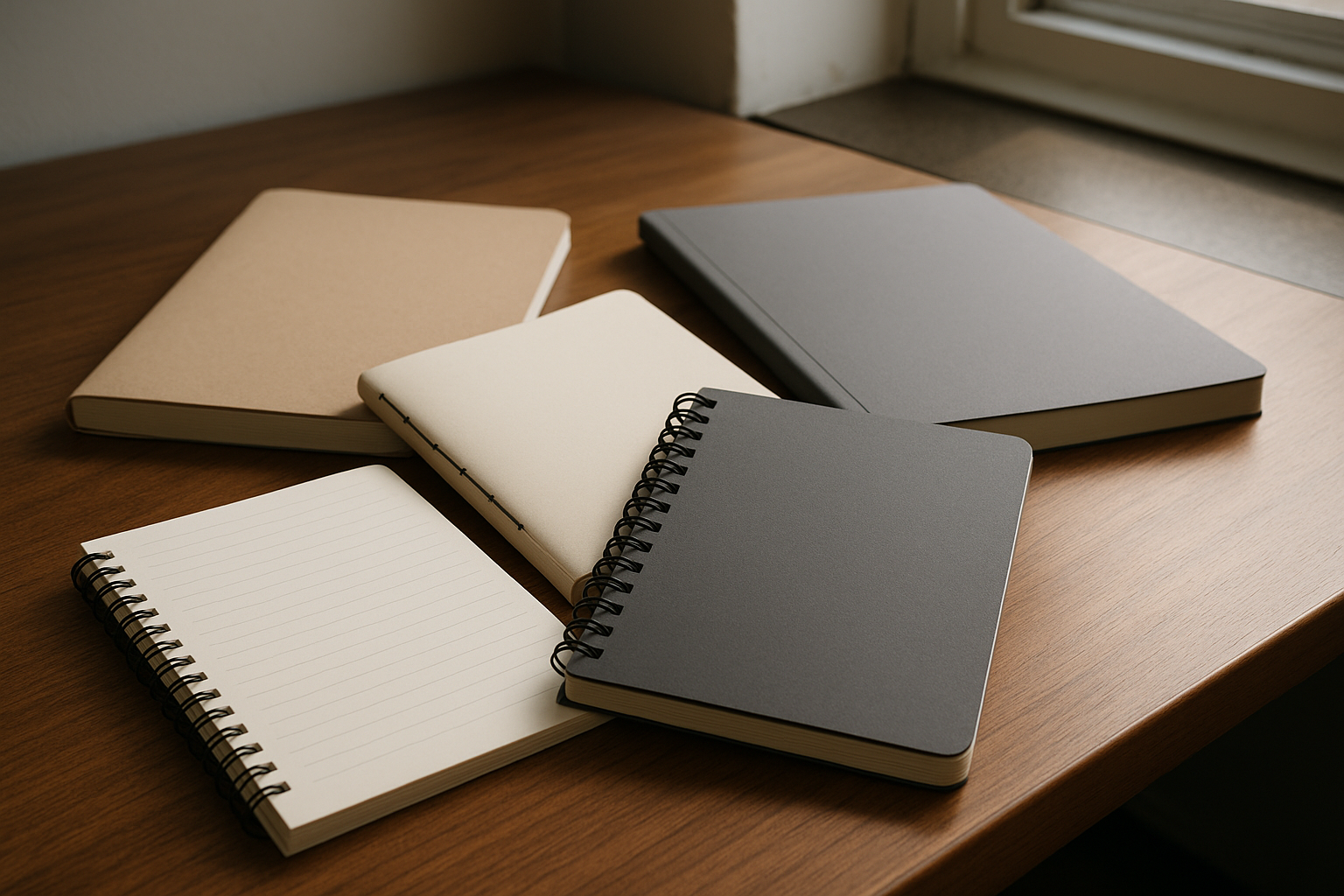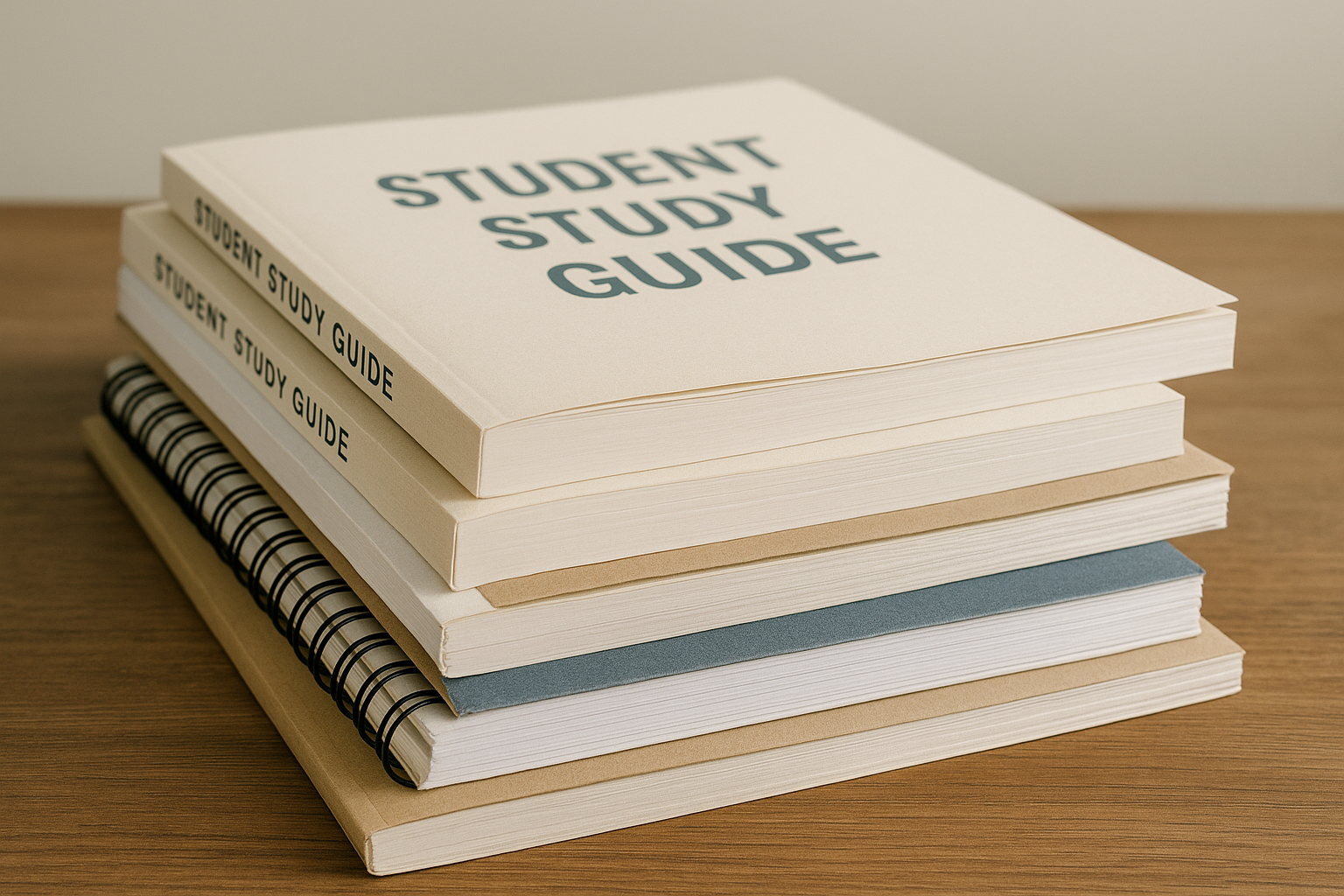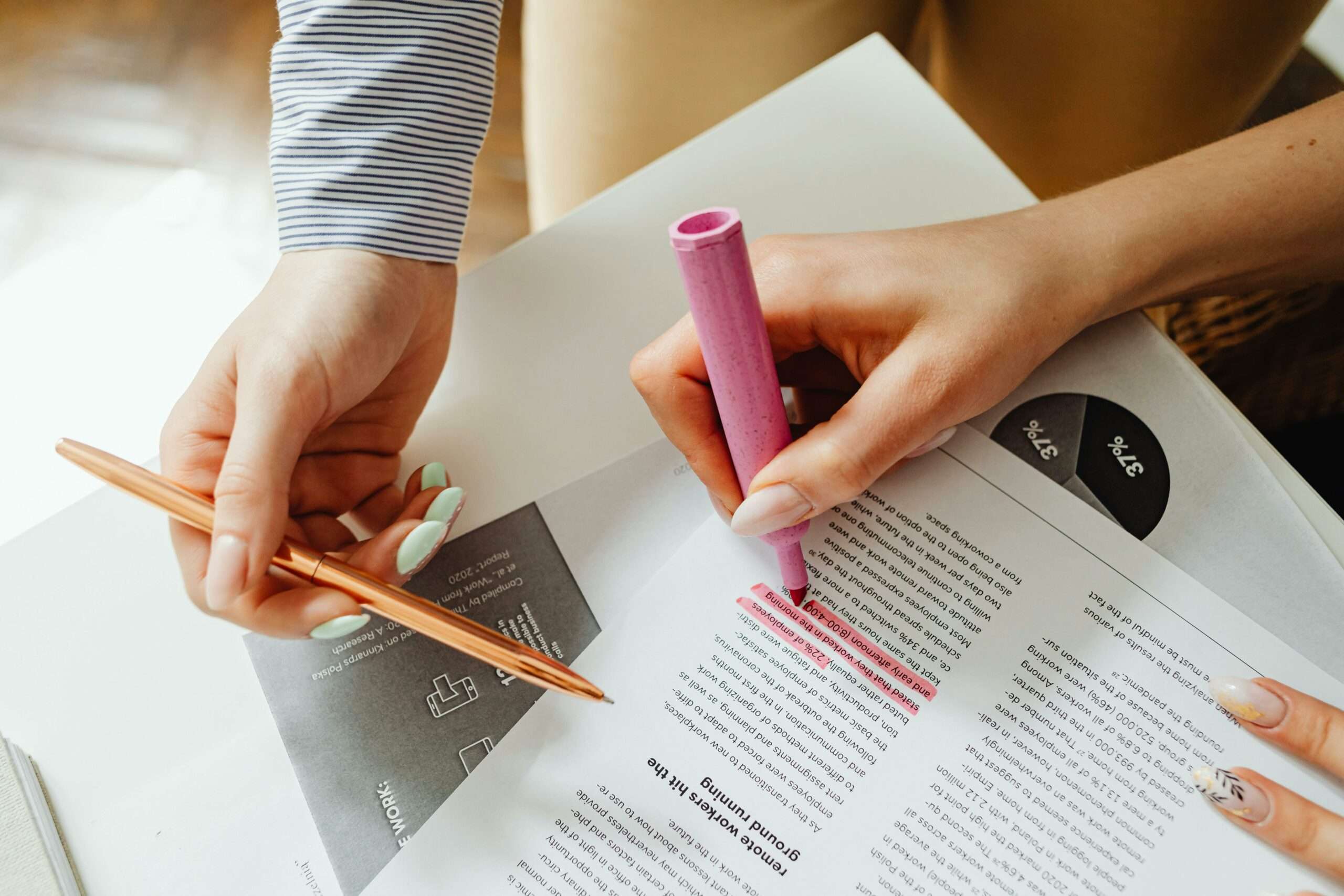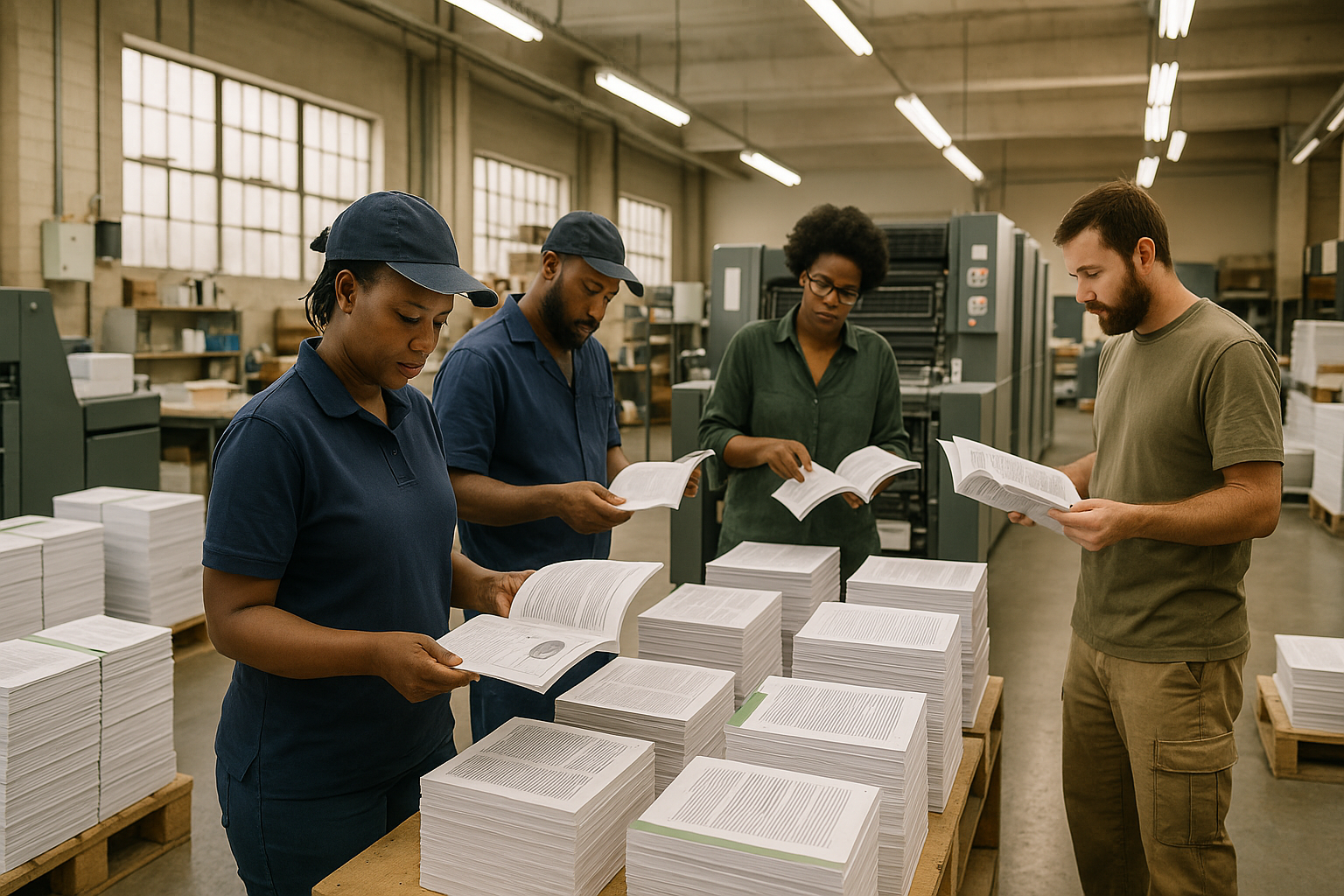They say the first word is the hardest. But whoever said that has probably never set off on a self-publishing journey. Bringing your masterpiece out on your own and finding book printers in South Africa that can put the author’s vision to life is the hardest.
Traditional publishing often involves complex processes, lengthy waits, and a fair share of rejections. Online printing is a more accessible and relieving option for self-publishing authors in South Africa, letting you overcome key pain points like high costs and lack of creative control.
Here’s how it works and how you can get your manuscripts printed without a hitch.
Dissecting the online book printing process
The entire printing process doesn’t require you to be a tech-savvy person. It’s carried out in 5 steps and involves comprehensive guidance from the book printers for self-publishing you work with.
1. Uploading your piece
It all starts when you upload your manuscript in a digital format to the websites of book printers in Johannesburg or wherever you are. You can do so using PDF, Google Docs, Word, or other documents. You’ll also need to provide details about your written work, including the preferred size for font selection and the objective of publishing (commercial, educational, etc.). This step implies setting up your book or multiple pieces for production.
2. Customizing your book
Once your manuscript is shared with a printing company, you’re set to realize your vision in vivid detail. With commercial book printers, we can assist with designing your piece’s cover, add binding or stitching lines, select the desired text color, and test interior layouts using online tools. Even though some services are accompanied by professional design support for this stage, you make all customization decisions on your own. This is a great advantage over traditional publishing, where you might have less say in the final appearance of your book.
3. Proofing
Whether you have an editor or not, you’ll have as much time as you need to give the digital version of your would-be book a final look and ensure it’s spotless. If you prefer to proofread it while holding a paper book in your hands, you can also request a printed proofing version. After all changes are made and everything looks picture-perfect, a complete printing cycle can be launched.
4. Printing
With online printing, you don’t have to visit the printer’s facilities to discuss modifications or set things in motion. The process is initiated the very moment you remotely green-light your proof. If you team up with wholesale book printers, your production run can involve thousands of books for retail display or reselling. It can be scaled up or down, depending on your self-publishing goals.
5. Delivery
Once they take their tangible form, your books are packaged and shipped to bookstores, educational institutions, or any place you choose. Some Johannesburg book printers also offer digital distribution services, which means your pieces can be listed on major online marketplaces like Amazon or local South African platforms. Your creations can be displayed online and physically.
The cheapest book printer in South Africa
To bring your books to market without feeling financial strain, proceed with Print It ZA. We are Johannesburg’s leading printer, which combines the flexibility of online printing with unlimited scalability and cost-efficiency to help self-publishing authors. This is the case for all book types:
- Commercial fiction
- Non-fiction literature
- Educational books
- Product catalogues and journals
Whether you’re writing a fantasy work or a travelogue, Print It ZA can take on the technical part of your creative endeavors. We can process all book formats and offer both paperback and hardcover options, regardless of page count.
Contact Print It ZA today, we do Printing Best!